How To Use Real Manager Picture in PES 2015 ML
IT IS Simple.
– For example Arsene Wenger. First take a good photo from the web.
– Go to edit mode, set it as manager picture for Arsenal.
– SAVE IT. CHECK THE SLOT NUMBER WHERE YOU SAVED IT.
– Go to My Documents/Konami/ProEvo2015/Save -> copy the file to your Desktop, eg its COACH 001.bin
– Start ML, save your managers image(dont edit the appearance as u dont need it) to an empty slot. CHECK THE SLOT NUMBER WHERE YOU SAVED IT. eg its COACH 002.bin
– Rename the file COACH 001.bin on your Desktop to COACH 002.bin then overwrite the file inside your Save folder.
– Go to edit mode, set it as manager picture for Arsenal.
– SAVE IT. CHECK THE SLOT NUMBER WHERE YOU SAVED IT.
– Go to My Documents/Konami/ProEvo2015/Save -> copy the file to your Desktop, eg its COACH 001.bin
– Start ML, save your managers image(dont edit the appearance as u dont need it) to an empty slot. CHECK THE SLOT NUMBER WHERE YOU SAVED IT. eg its COACH 002.bin
– Rename the file COACH 001.bin on your Desktop to COACH 002.bin then overwrite the file inside your Save folder.
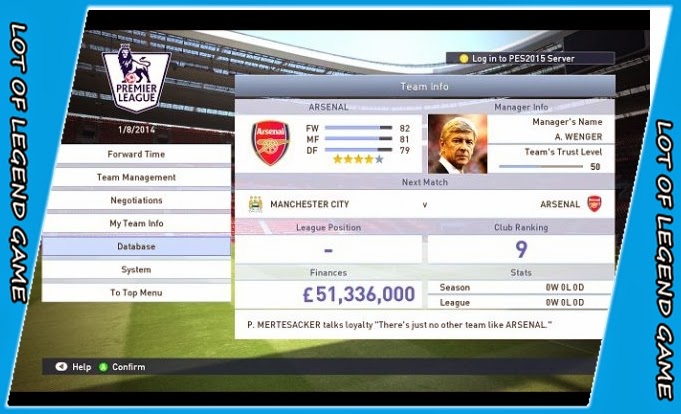
That’s it. You don’t even have to restart the game to see the change.










0 Commentaires:
Enregistrer un commentaire